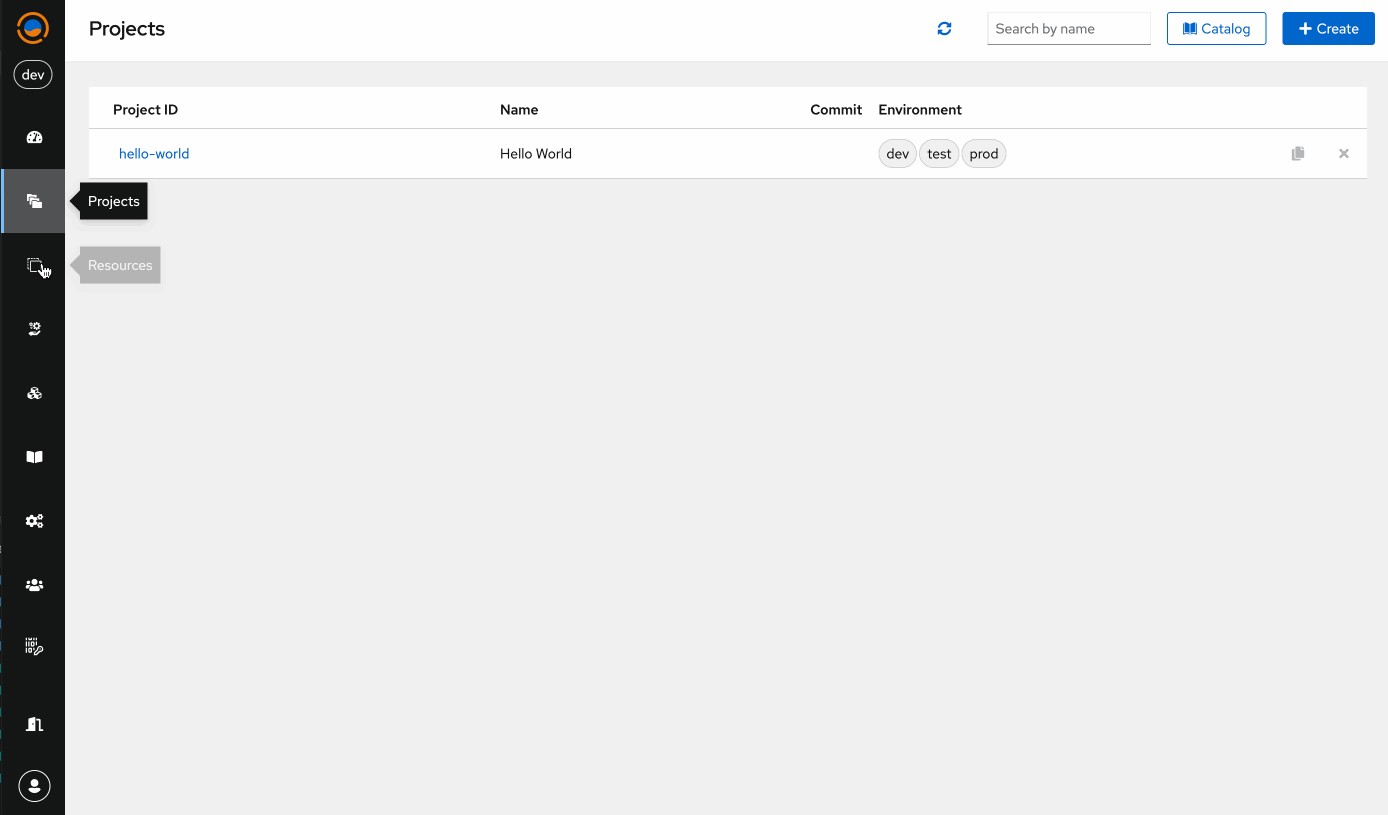Custom Kamelet
Overview
Kamelets allow users to connect to external systems via a simplified interface, hiding all the low-level details about how those connections are implemented.
A Kamelet can act as a “source” of data or alternatively as a “sink”:
- A source allows you to consume data from an external system.
- A sink lets you send data to an external system or execute a particular action and get a result.
Being made of pure Camel DSL, Kamelets can embody all the logic that allows consuming or producing data from public SaaS or enterprise systems and only expose to the final users a clean interface that describes the expected parameters, input, and output.
With the Talisman Platform, users can create a Kamelet from scratch or copy an existing Kamelet and customize it for their particular needs.
Use Case
In the following use case, we create a new Kamelet called New Customer. This Kamelet is created by copying the Kafka Source Kamelet and setting all custom Kafka parameters (connection and topic). This Kamelet can be reused in multiple integration projects without the necessity to set all parameters again and again.
Steps:
- Open
Resourcesmenu and selectkameletprojects - Create a Kamelet by copying existing Kamelet
- Set required properties
- Configure route and components used
- Push Kamelet to git
- Use Kamelet in projects
By following these steps, users can efficiently create and manage Kamelets tailored to their specific integration needs, simplifying the process and ensuring consistency across projects.
YAML
apiVersion: camel.apache.org/v1
kind: Kamelet
metadata:
name: customer-create-source
annotations:
camel.apache.org/kamelet.support.level: Stable
camel.apache.org/catalog.version: 1.0.0
camel.apache.org/kamelet.icon: >-
data:image/svg+xml;base64,PD94bWwgdmVyc2lvbj0iMS4wIiBlbmNvZGluZz0idXRmLTgiPz4NCjwhLS0gR2VuZXJhdG9yOiBBZG9iZSBJbGx1c3RyYXRvciAxOS4wLjAsIFNWRyBFeHBvcnQgUGx1Zy1JbiAuIFNWRyBWZXJzaW9uOiA2LjAwIEJ1aWxkIDApICAtLT4NCjxzdmcgdmVyc2lvbj0iMS4xIiBpZD0iTGF5ZXJfMSIgeG1sbnM9Imh0dHA6Ly93d3cudzMub3JnLzIwMDAvc3ZnIiB4bWxuczp4bGluaz0iaHR0cDovL3d3dy53My5vcmcvMTk5OS94bGluayIgeD0iMHB4IiB5PSIwcHgiDQoJIHZpZXdCb3g9IjAgMCA1MDAgNTAwIiBzdHlsZT0iZW5hYmxlLWJhY2tncm91bmQ6bmV3IDAgMCA1MDAgNTAwOyIgeG1sOnNwYWNlPSJwcmVzZXJ2ZSI+DQo8ZyBpZD0iWE1MSURfMV8iPg0KCTxwYXRoIGlkPSJYTUxJRF85XyIgZD0iTTMxNC44LDI2OS43Yy0xNC4yLDAtMjcsNi4zLTM1LjcsMTYuMkwyNTYuOCwyNzBjMi40LTYuNSwzLjctMTMuNiwzLjctMjAuOWMwLTcuMi0xLjMtMTQuMS0zLjYtMjAuNg0KCQlsMjIuMy0xNS43YzguNyw5LjksMjEuNCwxNi4xLDM1LjYsMTYuMWMyNi4yLDAsNDcuNi0yMS4zLDQ3LjYtNDcuNnMtMjEuMy00Ny42LTQ3LjYtNDcuNnMtNDcuNiwyMS4zLTQ3LjYsNDcuNg0KCQljMCw0LjcsMC43LDkuMiwyLDEzLjVsLTIyLjMsMTUuN2MtOS4zLTExLjYtMjIuOC0xOS42LTM4LjEtMjIuMXYtMjYuOWMyMS42LTQuNSwzNy44LTIzLjcsMzcuOC00Ni42YzAtMjYuMi0yMS4zLTQ3LjYtNDcuNi00Ny42DQoJCWMtMjYuMiwwLTQ3LjYsMjEuMy00Ny42LDQ3LjZjMCwyMi42LDE1LjgsNDEuNSwzNi45LDQ2LjN2MjcuM2MtMjguOCw1LjEtNTAuOCwzMC4yLTUwLjgsNjAuNWMwLDMwLjQsMjIuMiw1NS43LDUxLjIsNjAuNXYyOC44DQoJCWMtMjEuMyw0LjctMzcuNCwyMy43LTM3LjQsNDYuNGMwLDI2LjIsMjEuMyw0Ny42LDQ3LjYsNDcuNmMyNi4yLDAsNDcuNi0yMS4zLDQ3LjYtNDcuNmMwLTIyLjctMTYtNDEuOC0zNy40LTQ2LjR2LTI4LjgNCgkJYzE1LTIuNSwyOC4yLTEwLjQsMzcuNC0yMS44bDIyLjUsMTUuOWMtMS4yLDQuMy0xLjksOC43LTEuOSwxMy40YzAsMjYuMiwyMS4zLDQ3LjYsNDcuNiw0Ny42czQ3LjYtMjEuMyw0Ny42LTQ3LjYNCgkJQzM2Mi40LDI5MSwzNDEuMSwyNjkuNywzMTQuOCwyNjkuN3ogTTMxNC44LDE1OC40YzEyLjcsMCwyMy4xLDEwLjQsMjMuMSwyMy4xYzAsMTIuNy0xMC4zLDIzLjEtMjMuMSwyMy4xcy0yMy4xLTEwLjQtMjMuMS0yMy4xDQoJCUMyOTEuOCwxNjguOCwzMDIuMSwxNTguNCwzMTQuOCwxNTguNHogTTE3NiwxMTUuMWMwLTEyLjcsMTAuMy0yMy4xLDIzLjEtMjMuMWMxMi43LDAsMjMuMSwxMC40LDIzLjEsMjMuMQ0KCQljMCwxMi43LTEwLjMsMjMuMS0yMy4xLDIzLjFDMTg2LjMsMTM4LjIsMTc2LDEyNy44LDE3NiwxMTUuMXogTTIyMi4xLDM4NC45YzAsMTIuNy0xMC4zLDIzLjEtMjMuMSwyMy4xDQoJCWMtMTIuNywwLTIzLjEtMTAuNC0yMy4xLTIzLjFjMC0xMi43LDEwLjMtMjMuMSwyMy4xLTIzLjFDMjExLjgsMzYxLjgsMjIyLjEsMzcyLjIsMjIyLjEsMzg0Ljl6IE0xOTkuMSwyODEuMw0KCQljLTE3LjcsMC0zMi4yLTE0LjQtMzIuMi0zMi4yYzAtMTcuNywxNC40LTMyLjIsMzIuMi0zMi4yYzE3LjcsMCwzMi4yLDE0LjQsMzIuMiwzMi4yQzIzMS4yLDI2Ni45LDIxNi44LDI4MS4zLDE5OS4xLDI4MS4zeg0KCQkgTTMxNC44LDM0MC4zYy0xMi43LDAtMjMuMS0xMC40LTIzLjEtMjMuMWMwLTEyLjcsMTAuMy0yMy4xLDIzLjEtMjMuMXMyMy4xLDEwLjQsMjMuMSwyMy4xQzMzNy45LDMzMCwzMjcuNSwzNDAuMywzMTQuOCwzNDAuM3oiLz4NCjwvZz4NCjwvc3ZnPg0K
camel.apache.org/provider: My Company
camel.apache.org/kamelet.group: Kafka
camel.apache.org/kamelet.namespace: Kafka
labels:
camel.apache.org/kamelet.type: source
spec:
definition:
title: New Customer
description: On new Customer Event
required: []
type: object
properties:
consumerGroup:
title: Consumer Group
description: >-
A string that uniquely identifies the group of consumers to which this
source belongs
type: string
example: my-group-id
dependencies:
- mvn:org.apache.camel.kamelets:camel-kamelets-utils:4.7.0
- camel:kafka
- camel:core
- camel:kamelet
template:
route:
id: route-c1f4
from:
id: from-fd73
uri: kafka
parameters:
brokers: ourserver:9092
pollOnError: ERROR_HANDLER
autoOffsetReset: latest
groupId: "{{?consumerGroup}}"
topic: customers
autoCommitEnable: true
steps:
- process:
id: process-d1d6
ref: "{{kafkaHeaderDeserializer}}"
- to:
id: to-7ec5
uri: kamelet:sink
beans:
- name: kafkaHeaderDeserializer
type: >-
#class:org.apache.camel.kamelets.utils.serialization.kafka.KafkaHeaderDeserializer
properties:
enabled: "{{deserializeHeaders}}"