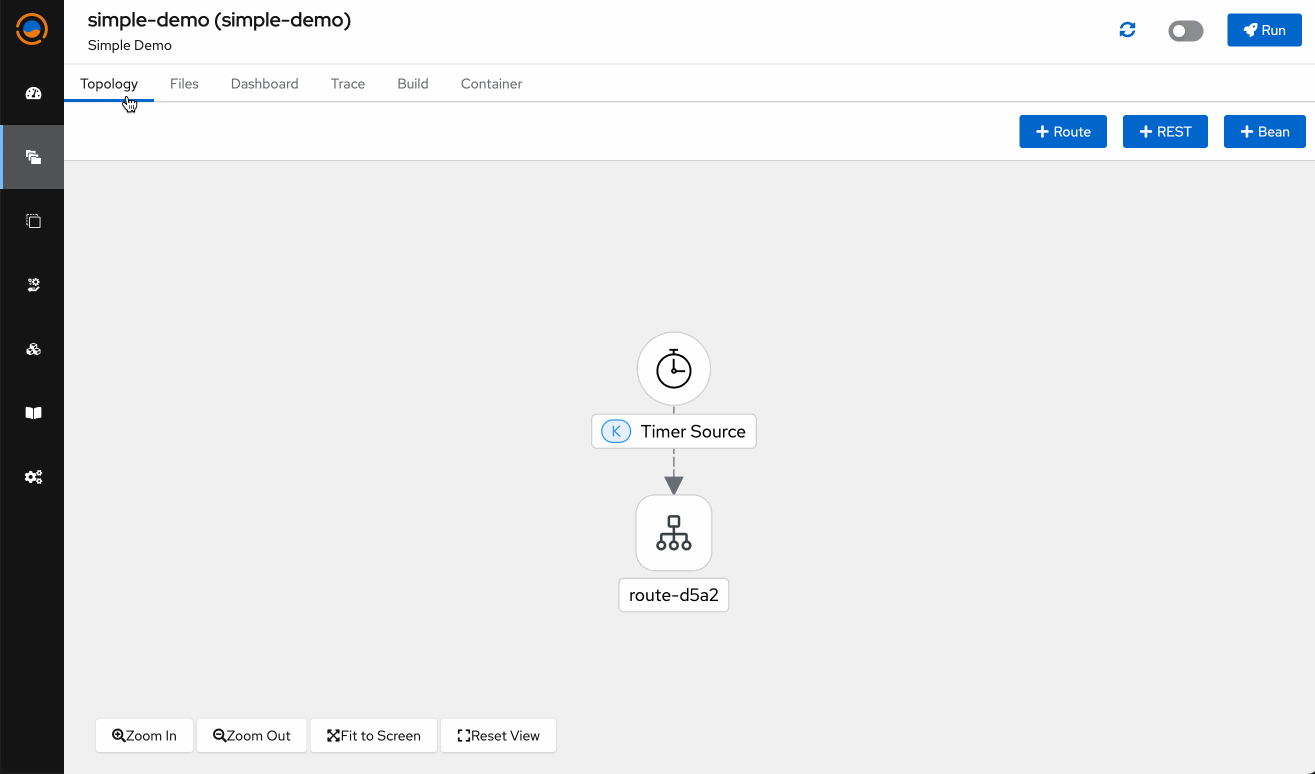Running in dev mode
Talisman, in development mode, leverages the talisman-devmode container along with camel-jbang to facilitate rapid development and testing of integrations. This guide outlines the steps to run integrations quickly while developing.
Developer Mode Features:
- Camel-jbang: Run fast in a dedicated container.
- Hot Reload: Instantly see the results of your changes.
- Developer Console: Access useful tools and insights.
- Exchange Message Tracing: Monitor and debug message flows within your integration.
When you're ready to run your integration, simply follow these steps:
- Access the Project Panel: Navigate to your project.
- Run Your Integration: Locate the Run button in the top-right panel of your project interface.