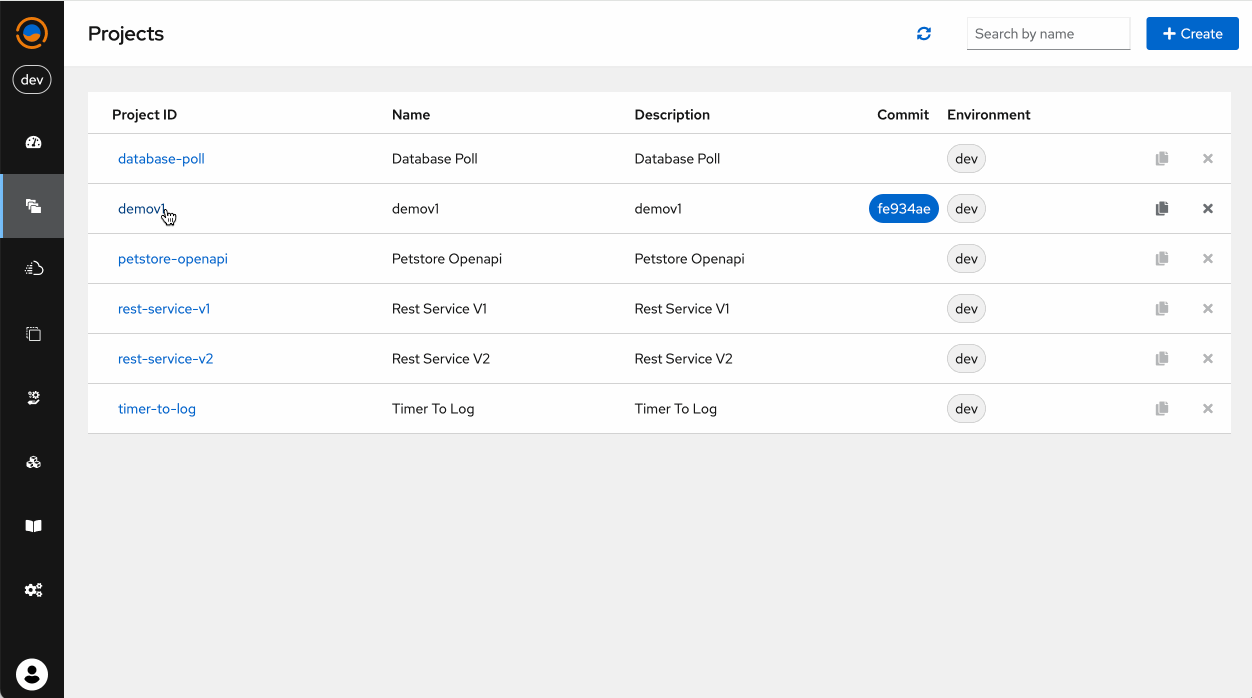Custom Libraries/Dependencies
Use case
Custom libraries or dependencies can be utilized in integration projects. The instructions below explain how to incorporate an external library or dependency into the project.
Design
- Open
application.propertiesfile in a project - Add dependency in
camel.jbang.dependenciesin the format ofgroup:artifactId:version -
Use comma to separate multiple dependencies.
Note
Apache Camel components and dependencies related to Enterprise Integration Patterns (EIP), expressions, and data formats should not be manually added to
camel.jbang.dependencies. Instead, they are automatically resolved by analyzing the*.camel.yamlfiles.
Maven Mirror
The Talisman Platform includes an out-of-the-box Maven Repository mirror that stores essential dependencies for project builds. This mirror can be configured to download dependencies from Maven Central or other custom Maven repositories.